
This project expands upon my previous project by creating a tabletop display that can show real-time temperature and humidity using a Raspberry Pi Pico, a TFT LCD, and a DHT22 sensor. The outcome is a delightful little gadget for your desk that continually displays temperature and humidity readings.
To begin this project, you MUST read my previous article titled “DIY Tabletop Display with Raspberry Pi Pico and TFT LCD“ and assemble the PCB, 3D Printed case as described in the article.
The only modification required for this new project is to utilize “long headers” to connect the Pi Pico instead of the standard headers mentioned in my article.
By incorporating long headers, it becomes possible to attach multiple sensors to the tabletop display. You can also employ jumper wires to connect the DHT22 sensor to the Pi Pico. The data pin of the DHT22 is attached to GP28 of the Pi Pico.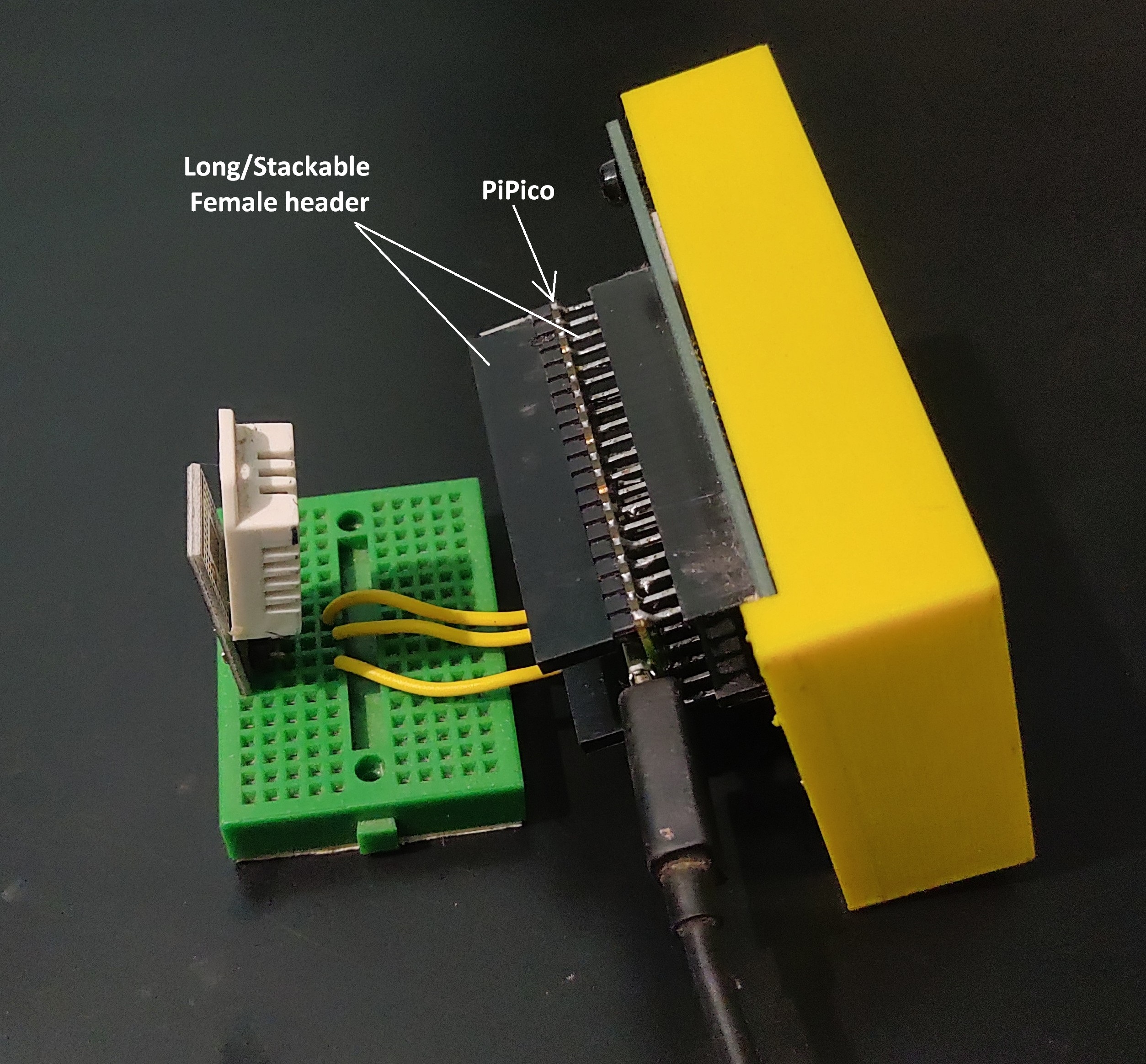
All the necessary code for running the application, along with icons, can be found at this link: https://github.com/code2k13/pipico_dht22gadget
Simply copy all the files to your Pi Pico, and your desktop temperature and humidity display will be ready to use.




