Video created from Stable Diffusion output
In this article, I will discuss a simple method for creating short animations using outputs from AI models like Stable Diffusion. This technique can be used to generate animated videos with relative ease. To get started, you will need the following:
- A Gen AI tool that supports generation and in-painting, such as Automatic111’s Stable Diffusion or any similar tool.
- A video editor.
To begin, select the image you want to animate. For example, let’s take an image of a lady holding two candles. The objective is to animate the candles burning out.
Next, utilize the in-painting feature to create multiple versions of the same image. To achieve this, you can use a prompt like “A lit candle.” The key is to generate as many variations of the image as possible using in-painting.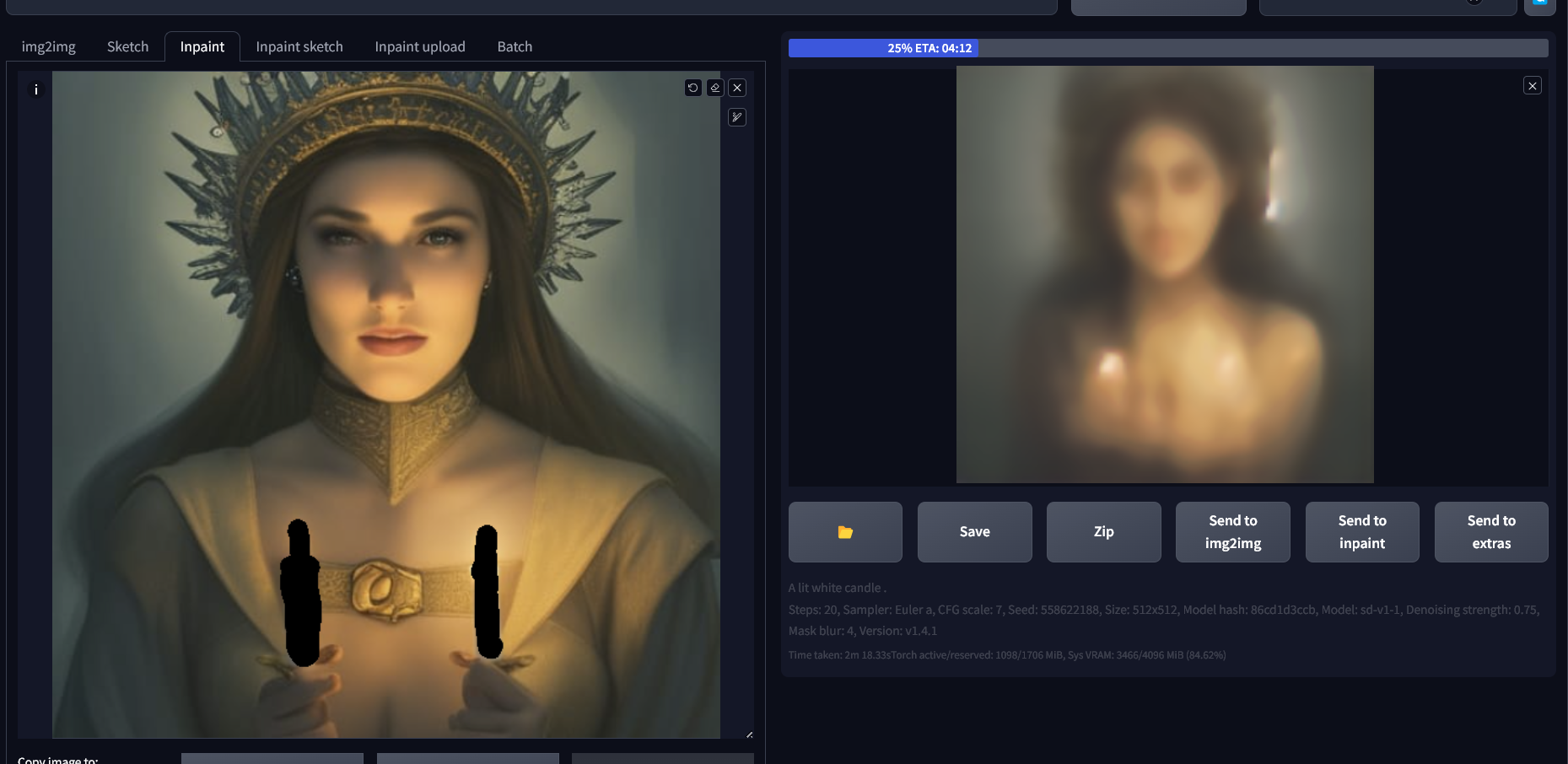
Once you have a good set of images, the final step involves arranging them on the video track of a video editor like ‘ChimpCham (for Windows).’ Carefully align the images and add fading transitions between them to achieve a smooth and impressive animation similar to the one shown in the above video.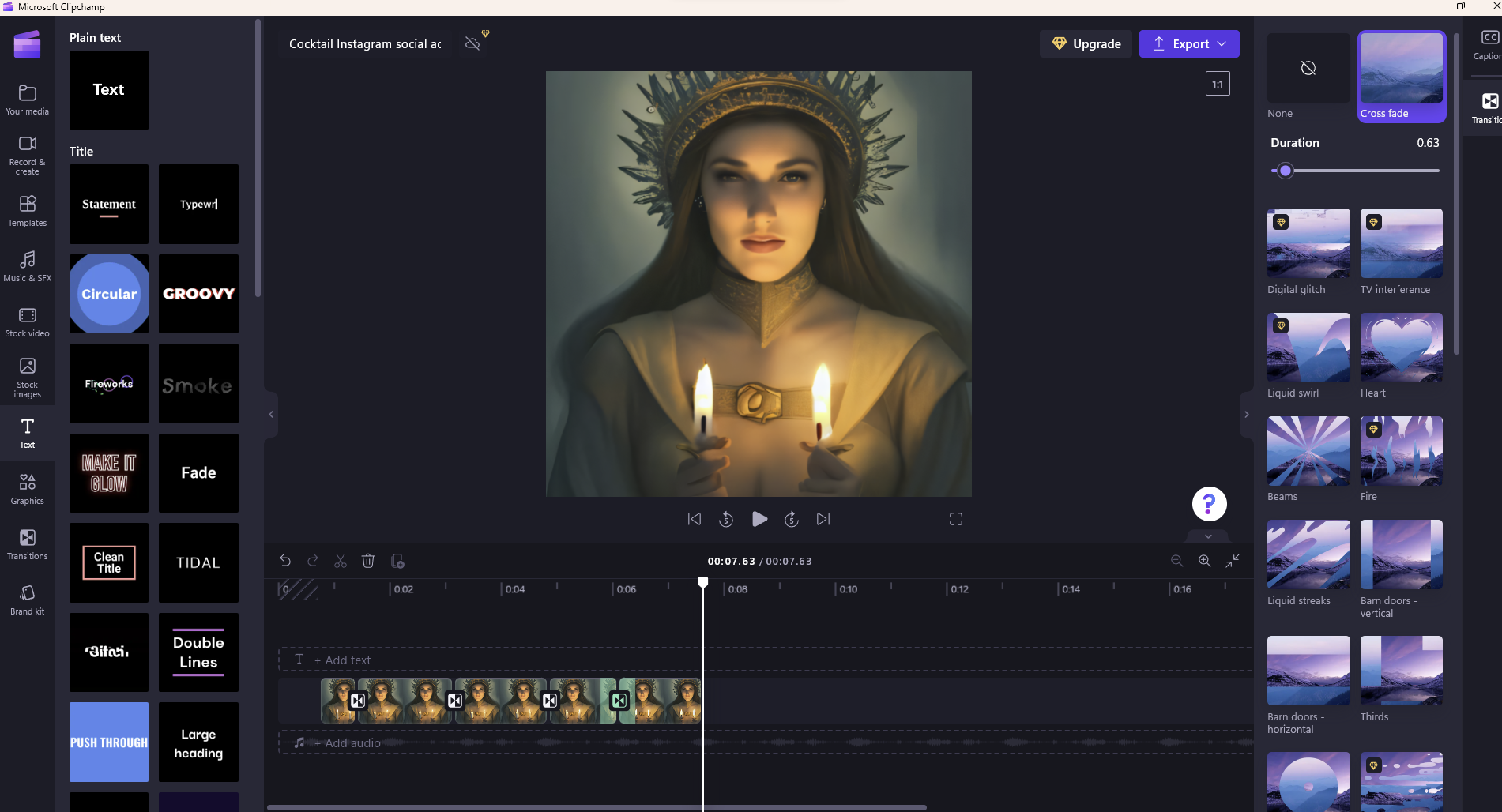
The beauty of this technique is that it can be applied to various base images, such as a ship, spaceship, person, or anything else you can think of. You can even experiment with in-painting the background or objects that a person is holding. The possibilities are limited only by your creativity. Despite its simplicity, this method can produce remarkably cool animations in just a matter of minutes.




