DataTable is one of the most widely used classes in .NET framework. In data layers of a typical ADO.NET application one can see lot of code to work with DataTable and DataRow. In this article I discuss how to do some common tasks involving datasets in more fashionable manner, in LINQ style. This is not a tutorial on LINQ or extension methods or typed Datasets.
I am assuming that most of you already know lot more about them than I do (if not, don’t worry there are always late starters like me :-) ). So, the first question is why only ‘typed’ datasets ? why isn’t this article covering normal datasets. To answer this question, let use create a typed dataset using VS2008 I have created the following dataset, it has two tables:
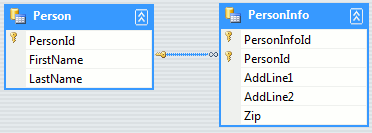
In .NET 3.5 all tables of a typed dataset inherit TypedTableBase
1. Filtering Rows
The traditional way:
DataRow pr = p.Person.Select("Firstname ='a'"); |
With extension methods:
var prst = p.Person.Where(n => n.FirstName=="a").ToArray<Persons.PersonRow>(); |
2. Joining tables to get data
Suppose we want to get all PersonInfo rows for persons whose first name contains ‘a’. Now imagine writing C# code for that without use extension methods, and compare it with this:
var onlyinfo = p.Person.Where(n=>n.FirstName.Contains('a')).Join(p.PersonInfo, |
3. Summing up a particular column
To get sum of all Ids (kinda of vague but just for example :-))
int sumofids = p.Person.Sum(n => n.PersonId); |
4. Getting a set of continus rows
Get row no. 3, 4 and 5
var x= p.Person.Skip(2).Take(3); |
5. Sorting by a particular field
Sorting by last name
var o = p.Person.OrderBy(n => n.LastName); |
Sort by “LastName,FirstName”
var y = p.Person.OrderBy(n => n.LastName+","+n.FirstName).Reverse(); |
6. Join using LINQ syntax
Here we join two tables using LINQ syntax. What the query does is fetches custom resultset for all persons whose PersonId < 5
var tm = from l in p.Person |
These were just some examples of what you can do with typed datasets .NET 3.5. In many cases, using extension methods will reduce the amount of code you write drastically.




